Automate your order process, keep customers informed, exceeding their expectations every time—all within Microsoft Dynamics 365 Business Central
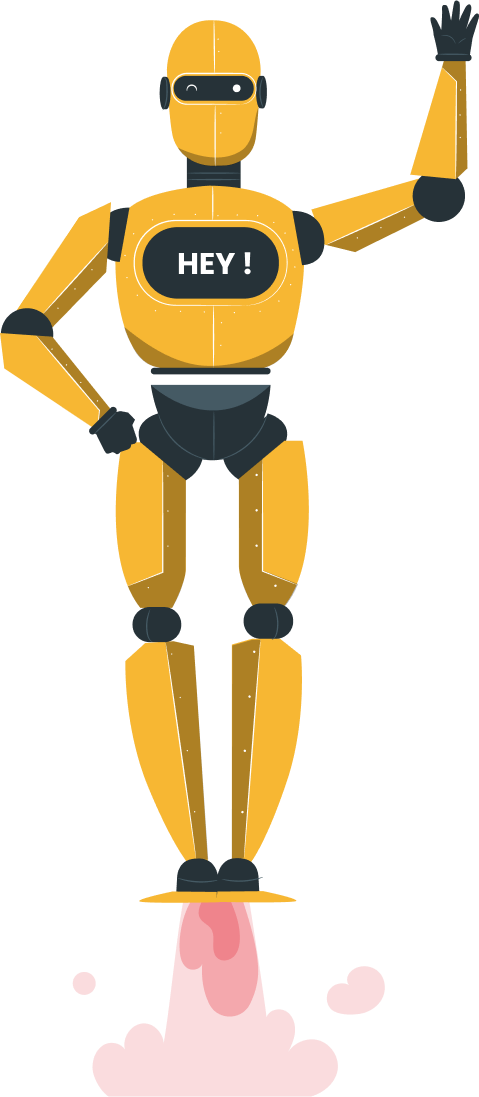
DISCOVER THE POWER OF AUTOMATION
No more delays, guesswork, or missed deadlines!
PROMISUS bridges the gaps in Business Central’s order promising and streamlines order handling by automating the shipment dates, tracking the order history, and sending instant updates to the customers—all with a single tool built for sales order processors.
Update the shipment dates with auto-adjustments of PROMISUS with the supply changes.
Review your overall sales orders, promised dates, and deviations in one intuitive dashboard.
Keep your customers in the loop with automated emails.
Track every promised date. Know what was promised and when, on every order.
Take a step further towards your financial mastery. Leverage the advanced capabilities of Business Central’s Finance module today!